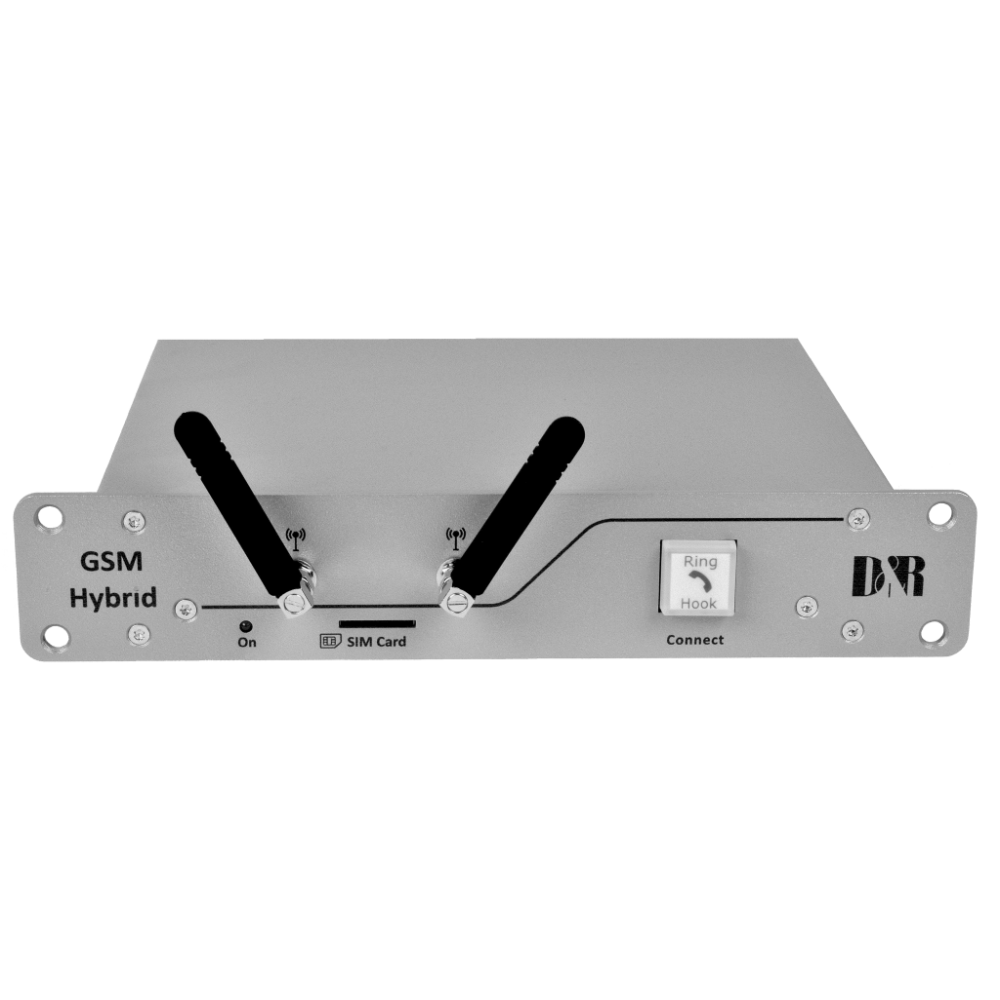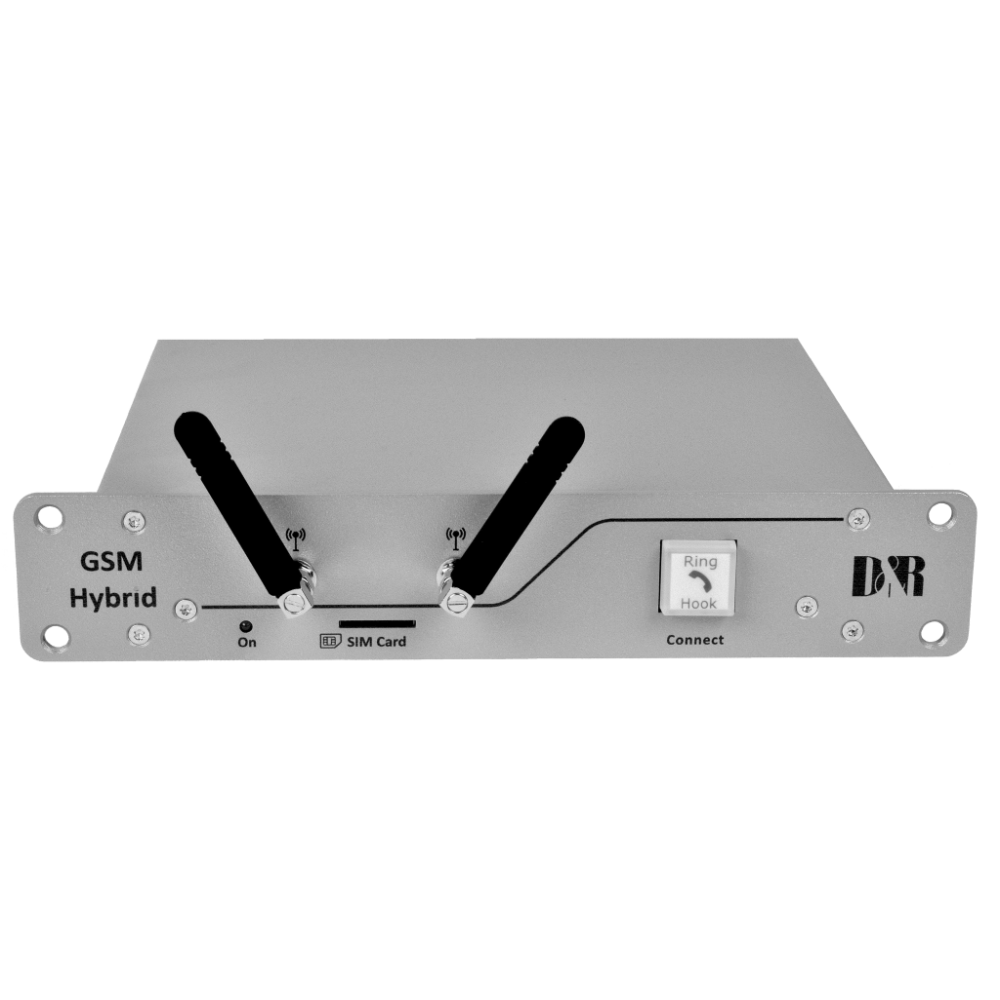HD-voice (AMR-WB/G722.2): Ensures high-quality voice communication with advanced codecs for superior sound clarity.
Balanced audio in/out: For professional audio connections with balanced inputs and outputs.
Echo cancelling: Eliminates echo and ensures clear audio transmission.
Digital EQ control: Provides control over audio equalization for optimal sound quality.
Configurable AGC: Adjustable Automatic Gain Control for consistent audio levels.
PC control application via USB: Easily control and configure the GSM Hybrid using the PC control application via USB.
12 volt DC car battery powered: Ideal for mobile applications, the GSM Hybrid can be powered by a 12-volt DC car battery, making it perfect for areas without landlines and OB vans.
Simple GPIO Interfacing with alert on jacks: Easily interface with external devices using GPIOs, with alerts available on jacks.
Voice quality improvement over ordinary Hybrids: Provides superior voice quality compared to traditional hybrids.
New address book with number recognition: Easily manage contacts with the new address book feature, which includes number recognition.
Auto connect: The "GSM Hybrid Control" application automatically connects to the device on start-up or re-connects if the USB connection is lost.
Auto answer: The application now automatically picks up the line after one ring signal.
Black/white list of numbers under design: Allows you to control which numbers can connect to the GSM Hybrid.
All settings stored in internal GSM memory: Settings configured in the application are stored in the internal GSM memory, allowing the GSM Hybrid to work independently in the field without a PC.
Fast factory reset: A fast factory reset is possible by holding the CONNECT button for 15 seconds.
Redesigned communication with PC based on AIRLITE protocols: Communication between the GSM Hybrid and PC is based on proven AIRLITE communication protocols, ensuring reliability and stability.